When buying meat in the store, customers tend to buy too much meat, and often they neglect to buy meat with a shorter expiration date. This leads to meat being thrown away and going to waste both at home and in the store, since stores are not allowed to sell meat that has passed its date of expiration. The goals of this system are therefore to help users reduce the amount of meat going to waste by offering an interactive shopping experience that makes it easier to buy the right amount of meat, as well as helping sell meat that is closing in on its expiration date.
The interactive experience consists of a smart shelf system, that uses information about expiration dates in combination with weight calculations in order to optimize the user’s choice. This system will consist of reusable tags on the products themselves. The shelf has to be aware of the products it contains, and be able to talk to the products using a small server and a sensing unit. Through an interface, the user should be able to give simple information to the shelf, such as how many persons and days the user is buying meat for, and the shelf should respond to this information, using the information contained in the tags.
To make the experience better for returning users, there will be a system to store the user’s usual needs on a user-card that will wirelessly and simply transfer this information to the shelf. The user-card will be configured using an in-store computer.
The tags will be reusable, and configurable. The configuration will be done by the store using a regular computer coupled with a RFID interface.

Store employees: The employees have admin rights to the system display, and interact directly with the RFID tags that are inserted on the food packaging.
Store customers: The customers are interested in saving money and the environment.
System: The tags placed on the products that communicate with the sensing unit, combined with the server and interface for interaction. Tag: Reusable RFID tag, coupled with a multicoloured led, that will be placed on products. Interface: The display the users use to interact with the system. User-card: A chip unit for storing personal preference data for users. Can wirelessly communicate this data to the shelf. Server: A small computing unit placed on the shelf. This unit is tasked with completing the logic required by the system as well as controlling the lights of the tags. Customer: The user of the system that interacts with the interface to find optimal products. Sensing unit: The component of the system that will be responsible for detecting RFID tags in close proximity. Store: Your regular, everyday supermarket.
The main elements of an AMI system, and how they are realised in this project
The sensing part of AMI is realised by allowing the system to sense signals from product tags and user cards.
Algorithms that finds the best solution based on the user input on the interface and the available packages.
Our system is acting on the environment by lighting up the tags to show the user the proposed solution.
The customers interact with the interface to make decisions and receive feedback from the interface and tags.
Sensitive:
Able to “sense” the user’s meat need based on interface or/and user card.
Responsive:
Shows the users to the right choices of meat in an easy and effective way.
Adaptive:
The algorithm adapts to the products that currently exist in the shelf and the history on the user card.
Transparent:
You will see the interface screen and tags so the system will not be transparent.
Ubiquitous:
The product will be mobile and require wireless communication.
Intelligent:
The algorithm manages the data of the available packages and user input to make the best decision for the customer and environment.
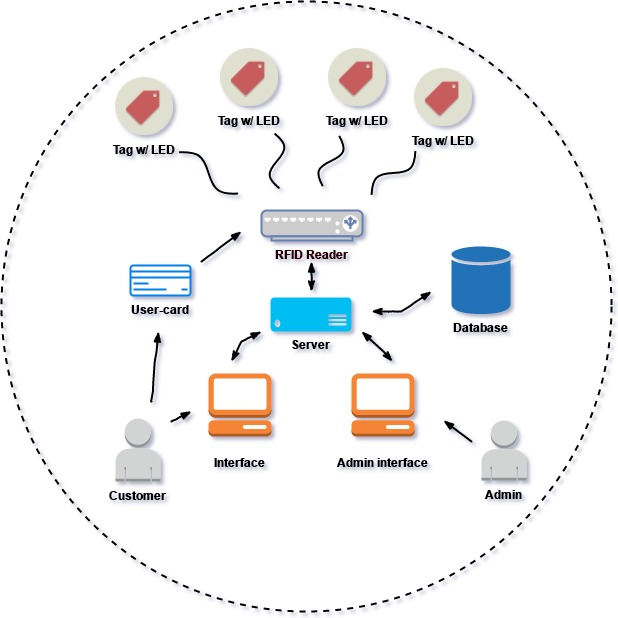
The RFID reader are connected to the tags through Radio-frequency identification (RFID). The passive tags contain information and use energy from the nearby reader's radio waves to transfer the data through the electromagnetic field.
Copyright © 2014 Timber HTML Template. All Rights Reserved.