Project Specifications
Purpose and scope
The aim of this project is to reduce the waste in school canteens by helping children in the selection of the right kind and amount of food.In order to do that, the system uses lights, sounds, pictures and textual suggestions.
Definitions
Glossary
- DB = Database
- SCM = School Canteen Manager, someone who’s got access to all the user’s profiles and has to update the database when needed
- History: list of what Child ate over time
- Dictionary: array indexed by keywords
- Case: physical external structure of the system
- Cart: physical structure where users can put their tray
- Tray: physical structure where users can put their plates
Actors
- Children eating at the school canteen
- SCM
Functional requirements
- USER.1 - The user can access/leave his/her personal area (Priority: 3)
- USER.2 - The user can create his/her personal area (Priority: 3)
- WEB.1 - The web page that shows the system functionalities and explains how it works (Priority: 1)
- WEB.2 - The web area where SCM can update the DB and children can consult their reports (Priority: 3)
- INTERACTIVITY.1 - Lights of different colors that give an immediate feedback about the right amount of food (Priority: 2)
- INTERACTIVITY.2 - Visual suggestions based on children’s choices, meal history and characteristics (Priority: 2)
- INTERACTIVITY.3 - Audio feedback that sounds when the rfid is detected (Priority: 4)
- INTERACTIVITY.4 - Alert messages sent to managers and children’s account (Priority: 4)
- DATABASE.1 - Change in DB made by the SCM to update the menu (Priority: 3)
- DATABASE.2 - Change in DB made by the SCM to update the children list and data (Priority: 3)
- DATABASE.3 - Data that shows user habits, meal history and trend (Priority: 4)
- STRUCTURE.1 - Weight scale used to measure the amount of food taken from the pot and left on the cart (Priority: 1)
- STRUCTURE.2 - Rfid reader used to recognize each user (Priority: 2)
- STRUCTURE.3 - Case, the physical structure which covers the system and permits its usage (Priority: 3)
- STRUCTURE.4 - Cart, the physical structure where the user leaves its tray after the meal (Priority: 3)
Non-functional requirements
- Usability - The system supports English language and it’s made to be easy to use
- Reliability - The system needs a reliable internet connection
- Portability - The system website runs with Safari and Chrome
- Privacy - Child data are visible only by the child itself and the SCM
- Interoperability - The system require the SCM to upload the database with the menuM
- Ethical - The system aims at the sensibilizations of children toward the consumption of food
System architecture
System schema
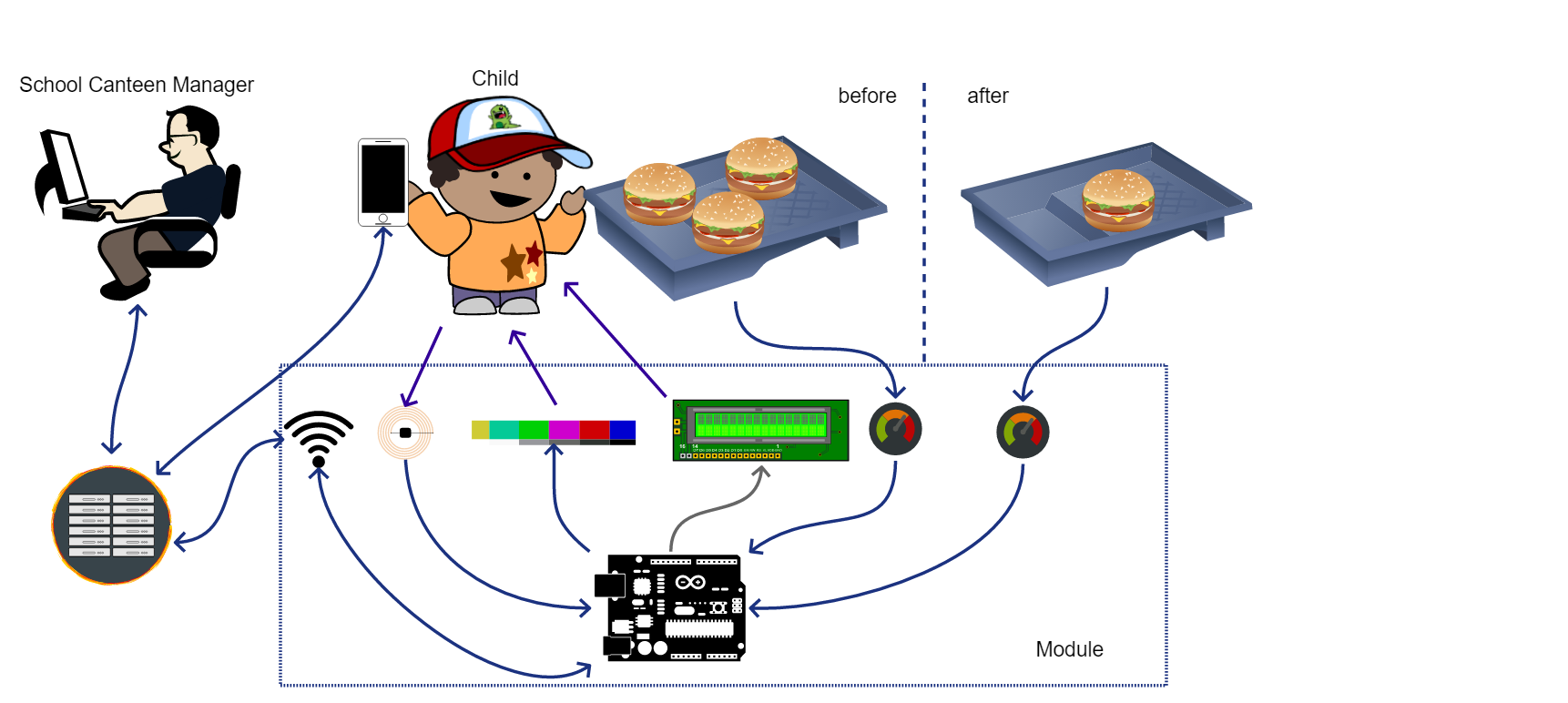
Hardware architecture
Computational nodes
- Micro controller board: we will use it as control unit for all sensors/actuators based on the informations contained and generated by the server
- Server on a remote computer: we will use it to host the website that is used to manage the system and to consult database (by the users and by the Micro controller), part of the reasoning will be delegated to this server, like for example compute the recommended daily dose for each dishl
- RFID reader: will be used to recognise the user by reading its personal tag (placed in the front of the case, on the left)
- Pushbutton: will be used to report when the user has started/finished serving from the pot (placed on the top of the case, near the front edge)
- Buzzer: to give an audio feedback for example when a tag is recognised (placed insiede the case near a little grill)
- LCD display: to give textual tips and show various informations (placed in the front of the case, on the right)
- LED bar: to give an immediate visual feedback about the correctness of the food taken from the pot (placed on the top of the case, near the front edge)
- Weight scale: probably the most important sensor, used to measure the food taken from the pot (placed in the central part of the top of the case, under the pot of the meal)
Sensor & actuators
Software architecture
- Software running on the micro controller
- Web app running on the server
Network architecture
The computational nodes are connected via internet, the connection take place in two different ways: Ethernet for the Server, WI-FI connection for the micro controller board.
Selected Components
Here we have a short list of needed material, we will list both the hardware and the software we need.
Hardware components
- Arduino board (LADISPE)
- WI-FI module ESP8606 for Arduino(LADISPE)
- RFID module Mfrc-522 Rc522 for Arduino(LADISPE)
- LCD Display for Arduino (LADISPE)
- Weight converter with serial output
- Load cell
- Green, yellow and red LEDs or LED bar module (LADISPE)
- Piezo Buzzer(LADISPE)
- Resistors E12 series (LADISPE)
- Capacitors E6 series(LADISPE)
- Bredboard (LADISPE)
- Pushbutton (LADISPE)
Software components
python 3.5
MySQLdb 0.2.0
Arduino
Bootstrap 3.3.7
JSON 0.3.0
Open issues
One of the biggest issues of this project will be to avoid it to be too much invasive or distracting for the kids from the two most important things of the school lunch: eating and socializing.Another problem to solve will be to find someone who knows what should be the best meal everyday (a nutritionist).
Other big issue may be to find the right way and the right amount of information to print on each screen, depending on the age of the user (a psychologist).
