Defining the Architecture
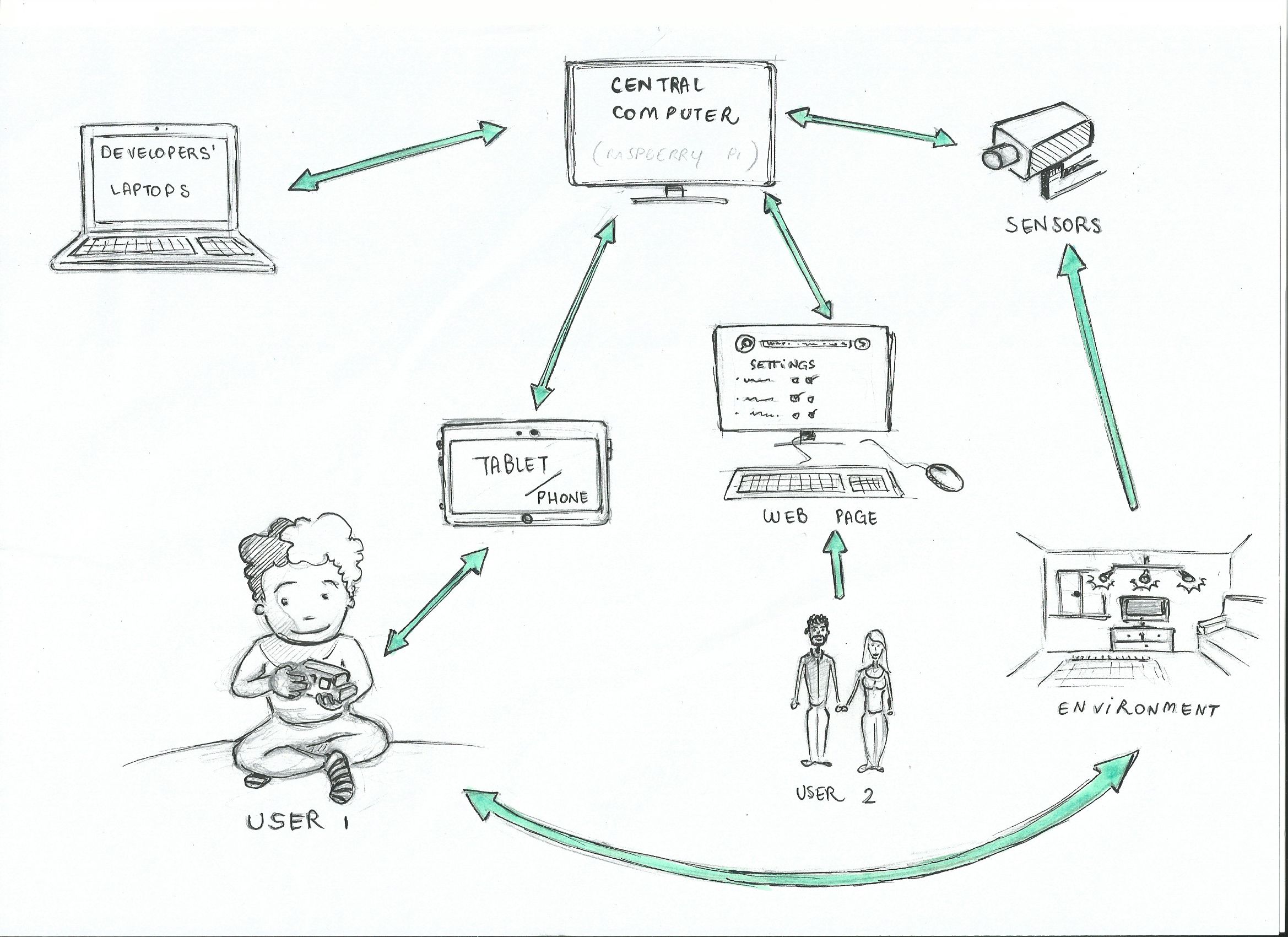
System Architecture
-
- Computational nodes
-
The first node will be the main computer that will run the system, and store any user data. This will be a desktop computer that will process our codes, store all user information and adapt to changes that are made in the system. This also includes our laptops when we modify codes. This will be our “central” node.
-
The second node will be our raspberry pie that will take sensor data and send it to the central node.This will be our “distributed” node.
-
The third node will be the user’s device.This will be the user’s laptop and smartphone that they use to connect the sensors to, this will send information to our first node and will show our user interface. The third node will be a “mobile” node. The second user (parent) can register the main user (child) in to the registration website of the system and later on can follow the child’s progress. The main user can interact with the system by a smartphone. These nodes working together will form our system.
-
- Sensors/actuators
-
The system uses a brightness and temperature sensor in the child’s play room to detect if the amount of natural light is enough for the child to turn off the lights and it will detect temperature regulations to decided if it is too hot or too cold.This will be stuck to the window (by the second user) and will be child friendly, looking like a toy or sticker on the window. This sensor will then send its information to the database. Based on the light brightness the sensor is picking up,the user will eventually be informed to turn the lights on or off.This will happen by a telegram bot installed on the user’s smartphone or tablet, or sending a vocal message through a speaker in the play room.This sensor could also act as a motion detector to tell when the user is in the room.
-
The next sensor would be a fluid rate sensor that would be a simple attachment to the faucet in the bathroom of the child and would detect the water rate when washing hands and brushing teeth. This would then alert the user if the amount of consumed water is more than a predefined threshold.
-
The system uses Philips Hue as an actuator to turn the lights on or off when its needed.Basically both user and actuator are able to change the light condition based on the user’s preference.
-
- User interfaces
-
This will be in the form of an application on their phone, this will alert the user by a notification or vocal message. A telegram bot is responsible for this mission.It can interact with the main user to encourage him/her to have a more sustainable life style.The app will also start a lesson with the user that helps them to determine the sustainable functions. There will be a short lesson sequence, and then it will prompt the user to change the environment through the app.
-
The other interface will be our registration webpage where the second user can register, login, logout and set different preferences.
-
- Which functions are deployed on which nodes?
-
The processing of the data and user information will be stored on the database of the first node.This will also send back how the interface should react. The central node will process all sensor data and then alert the user node on how to interact with the user. Once the user interacts that data will be sent back to the central node.
-
The second node will be for transmitting sensor data and talking to the sensor.This will be attached and control the sensors.
-
The third node will be the user interface which will teach the user and allow them to modify their environment. This will also be sent to the “farm” to change the farm data and the user’s progress regarding sustainability.
Software
-
- Web application
-
A client server application in which the client runs in web browser.This dynamic, server-side processing web application is served for registration, login and logout and let User2 modify the Preferences and generally it is a user interface to obtain user’s information.
-
- Mobile application
-
An application is designed to run on a mobile device such as smartphone or tablet.This application keeps updating the user’s progress.It also notifies the user to do some action inorder to acheive sustainable goals.The telegram bot here is useful.
Hardware
-
- Computational nodes
-
Main desktop computeris the core of the system where all the processing codes and storing data is taking place. The data is provided by both the user and all the devices that are directly or indirectly connected to this HW.
-
Home laptopis used to setup the system according to the users preference. It performs all the modification and adaptation of the system. This node is connected to the main desktop computer and it transfers user data and system information to it. It is also connected to all system home devices and sensors in the house where it is located.
-
User’s device receives the data from the main node and communicate with the user. It could be the user’s smartphone or tablet which is the user interface.The smartphone or tablet of any type owned by the user who lives in the Home is considered to be an available and user friendly interface device that creates a path to connect the user to the system.The functions will be to interact with the user after sensor data has been collected.
-
- Sensors
-
O.T.S :
Z-wave and RaZberry for Raspberry Pie -
Light sensor is installed in the child’s play room and is used to detect the current ambient light level and find out how bright or dark it is. The type is going to be chosen among ‘Photoresistors’, ‘Photodiodes’, or ‘Phototransistors’.
-
Motion detector is used to detect moving object (in this case a child) in the play room or in the bathroom and let the system know about their presence. For this system we will use vibration type since it is more available and less expensive.
-
Fluid rate sensor is located in the bathroom and is simply attached to the faucet. Its main functionality is measuring the amount of water flow and sending this data to home laptop.
-
- Network Architecture
-
The system is mostly constructed by wireless network connections.Wired connections are required for maintenance and emergency situations.
-
Z-Wave: It is oriented to the residential control and automation market and is intended to provide a simple and reliable method to wirelessly control lighting. It is situated in the raspberry pie.
-
WiFi: External users ( parents, developers) can also get to the system by WiFi to check the system status.
-
Wired (Ethernet) connection: This is required only when wireless connections failed.
Selected Components
| Hardware Components | Note |
| RaZberry for Raspberry Pie | |
| Z-wave | |
| Light sensor | |
| Motion Sensor | |
| Fluid Rate Sensor | |
| Brightness Sensor | |
| Software Components | Note |
| Web Application | |
| Mobie Application | |